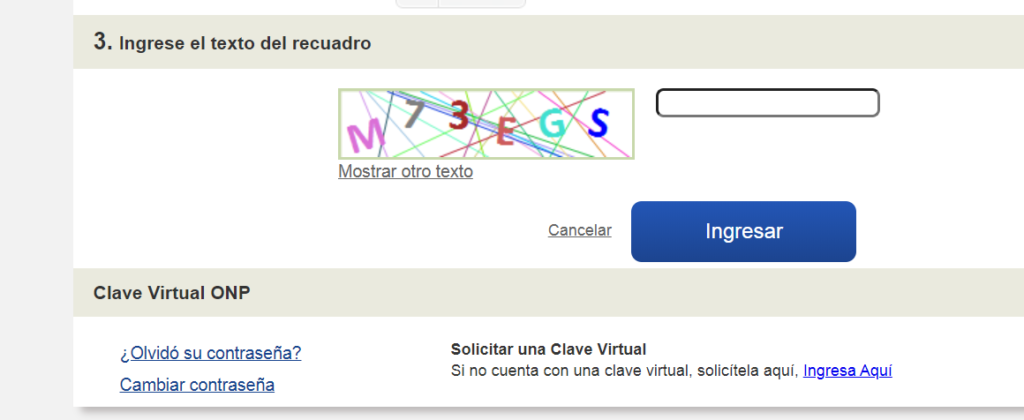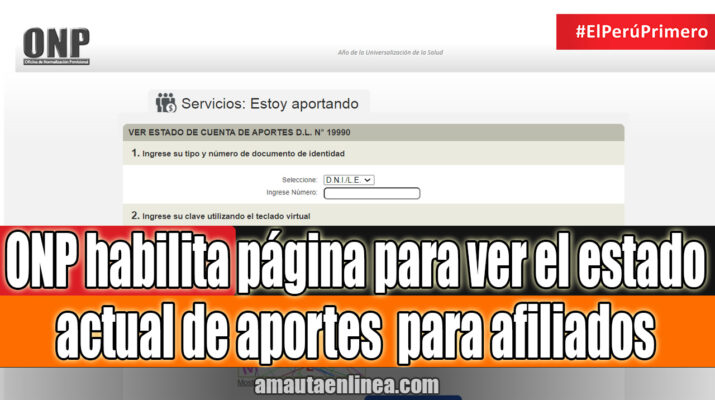Estimados docentes y padres de familia
La Oficina Nacional Previsional lanzó su plataforma para ver el estado actual de sus aportes tanto para afiliados como pensionistas, recordando siempre ingresando a la página oficial de la ONP https://www.onp.gob.pe/ luego buscar la sección que dice ESTOY APORTANDO – VER ESTADO DE CUENTA DE MIS APORTES-VER ESTADO DE CUENTA DE APORTES. O ingresando a este link directamente https://zonasegura.onp.gob.pe/ONP.PortalONP.Web/seguridad/login_usuario?returnUrl=%2Fonp.portalonp.web%2Festoy_aportando_snp%2Fver_estado_cuenta_aportes
PASO 1: Ingresar a la página OFICIAL de la ONP

PASO 2: Hacer clic donde dice Estoy aportando- VER ESTADO DE CUENTA DE MIS APORTES

PASO 3: Hacer clic donde dice VER ESTADO DE CUENTA DE APORTES (D.L. Nº 19990
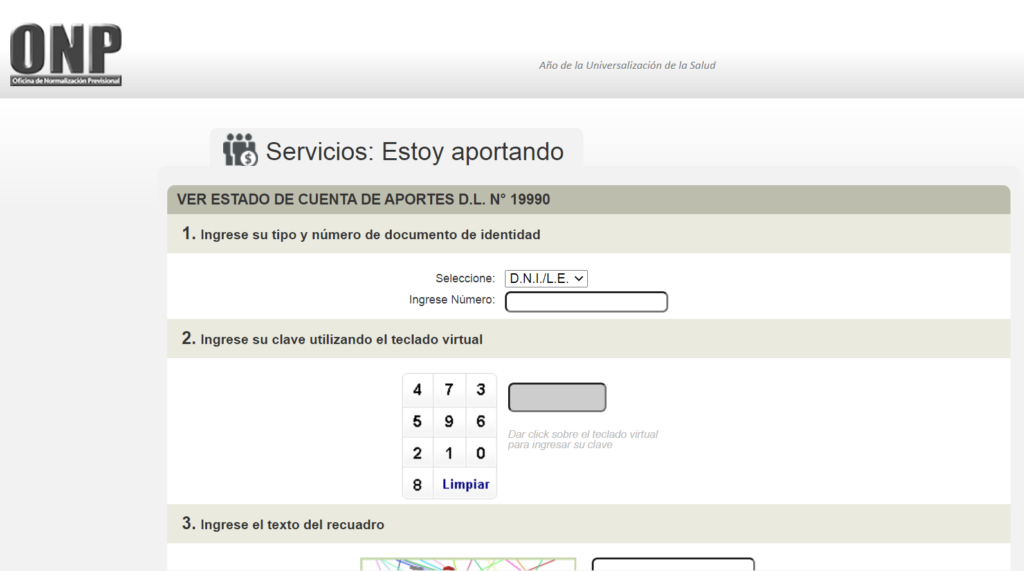
PASO 4: SI NO TIENE CLAVE EN LA PARTE INFERIOR DEL FORMULARIO DICE SOLICITAR UNA CLAVE VIRTUAL